Header navigation
The configuration for top navigation bar
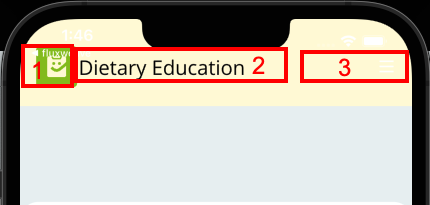
| Name | Description |
|---|---|
| titleColor | color of the title (optional), default to branding titleColor or black, branding color will have higher precedence than this config value (AppConfig.instance.titleColor in theme.dart) |
| titleSpacing | optional (default to 0.0), spacing between top left (org logo) icon and title |
| backgroundColor | background color of the navigation bar |
| logoColor | Org logo color (white, dark, color, or null) |
| logoSize | optional (default to 48px), size of logo (top left icon) |
| extendBodyBehindAppBar | whether to push content into the navigation bar |
| paddingLeft | left padding (left of org icon) |
| paddingRight | right padding (right of hamburgar) |
| sideNavigation | navigation for tablet view, default to true, if false, use same layout as phone |
| borderRadius | border radius of navigation bar |
| header | list of right navigations (fig. 3 above), see below for config |
Navigation targets
- search
icon: icon nameiconSize: size of iconcolor: icon coloroptions: search optionslist: list of search tabskind:dispatch | usertemplate: query template for dispatch queries; use {search} for the user dataicon: icon name (optiona, either icon or text should be provided)text: label (optional, either icon or text should be provided)
- notification
icon: icon nameiconSize: size of iconcolor: icon coloroptions:
- shopping-cart
icon: icon nameiconSize: size of iconcolor: icon coloroptions:bucketHandle: shopping bucket handle
- side-menu
icon: icon nameiconSize: size of iconcolor: icon coloroptions:
- layout
icon: icon nameiconSize: size of iconcolor: icon coloroptions:id: layout id- other layout options
- create
icon: icon nameiconSize: size of iconcolor: icon color
Dispatch search
The default search string is current user where body contains 'search'. This can be changed using the template property. The property supports {search} for the user entered text and can be used more than once.
Examples
- given trackers [journal] where body contains '{search}'
- current user where key:foo is '{search}' or key:bar is '{search}'
Example
{
"settings": {
"navigation": {
"default": {
"backgroundColor": "#ffffff",
"extendBodyBehindAppBar": true,
"paddingLeft": "10px",
"paddingRight": "10px",
"sideNavigation": false,
"borderRadius": {
"bottomLeft": 25.0,
"bottomRight": 25.0
},
"header": [
{
"target": "search",
"icon": "far fa-magnifying-glass",
"color": "#ffffff"
},
{
"target": "notification",
"icon": "far fa-bell"
},
{
"target": "shopping-cart",
"icon": "far fa-bag-shopping",
"options": {
"pageId": "2a8a3b51-1159-4836-956d-abd50fc03b56",
"title": "Shopping cart",
"bucketHandle": "shopping-cart"
}
},
{
"target": "side-menu",
"icon": "far fa-bars",
"color: "#fff"
}
]
}
}
}
}